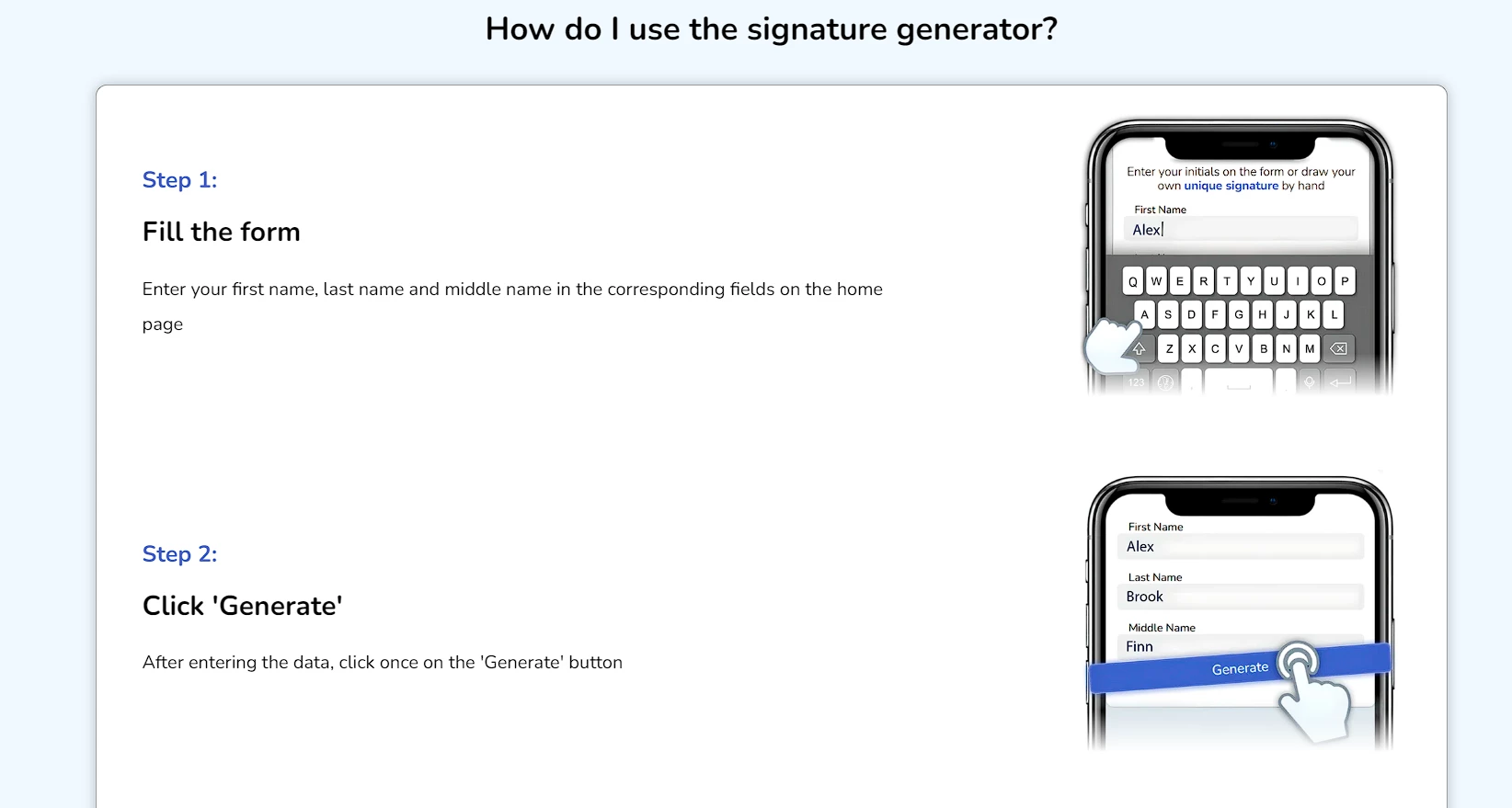How to Create a Signature Using a Signature Generator?
IntroductionIn today's digital age, having a reliable and easily accessible electronic signature is essential for both personal and professional use. Whether you're signing contracts, authorizing documents, or adding a personal touch to your emails, a well-crafted signature can make a big difference. In this guide, we'll explore how you can create a signature using a signature generator.
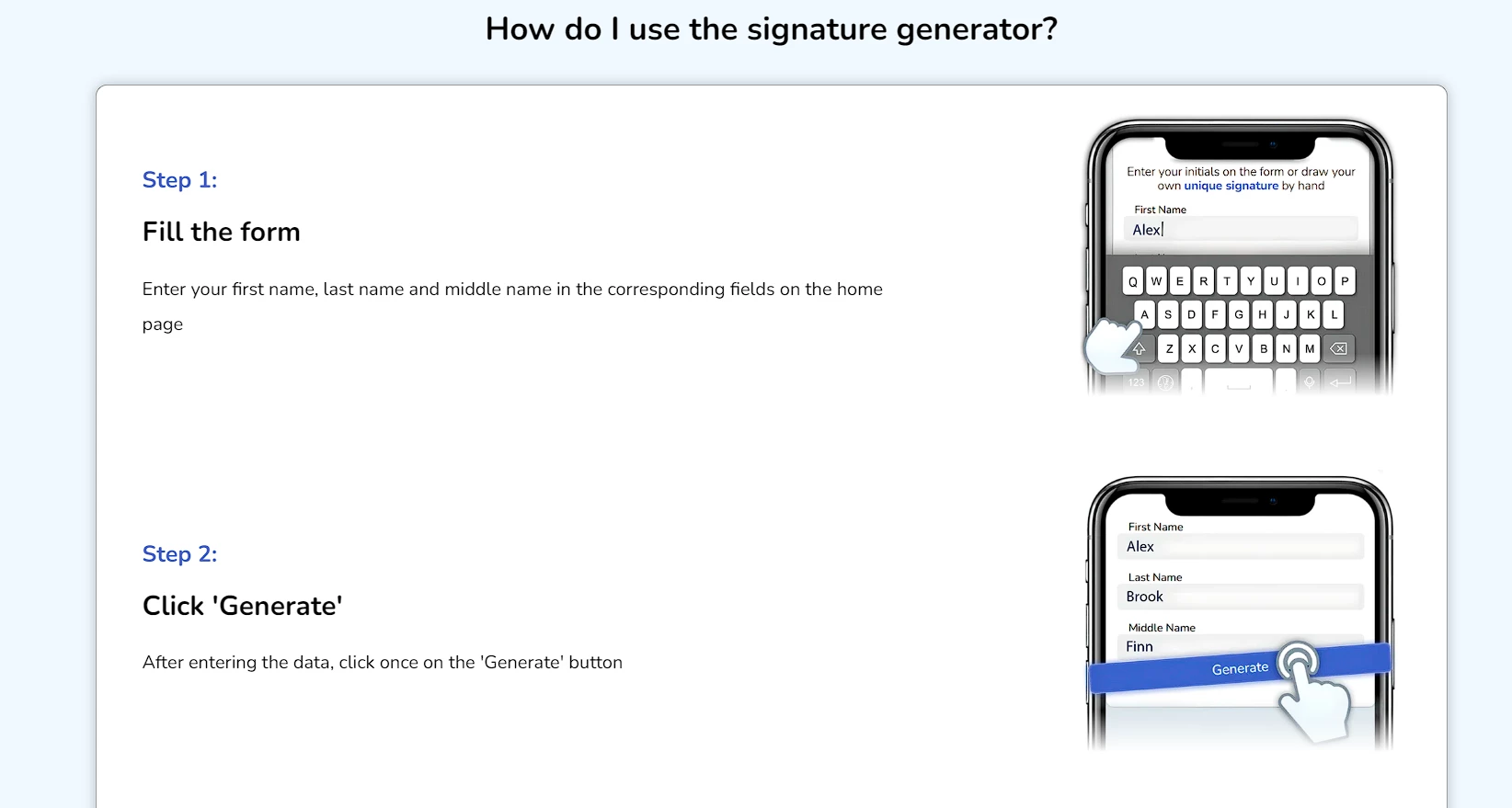
What is a Signature Generator?What is a Signature?A signature is a unique identifier that represents you. Traditionally, it's a handwritten scribble at the end of a document, but in the digital world, it can be much more. An electronic signature can include not only your name but also your title, company logo, and other personal or professional information.
Why Do You Need an Electronic Signature?
Electronic signatures are crucial for streamlining digital workflows. They allow you to sign documents quickly and securely without the need for physical paper. This not only saves time but also reduces the environmental impact associated with printing and mailing documents.
Benefits of Using a Signature GeneratorConvenience and SpeedOne of the primary benefits of using a signature generator is the convenience it offers. You can create a professional-looking signature in minutes without the need for special software or graphic design skills. This is especially useful for busy professionals who need to sign documents frequently.SecurityA good signature generator provides a high level of security. It ensures that your signature cannot be easily forged or tampered with, giving you peace of mind when signing important documents.
How to Choose the Right Signature GeneratorKey Selection CriteriaWhen choosing a signature generator, consider the following criteria:
- Ease of Use: The tool should be user-friendly and intuitive.
- Customization Options: Look for a generator that offers a variety of fonts, styles, and colors.
- Security Features: Ensure the tool provides secure storage and encryption for your signature.
- Compatibility: The generator should be compatible with various file formats and platforms.
Overview of Different GeneratorsThere are numerous signature generators available online, each with its unique features. Some popular options include:
- DocuSign: Known for its robust security features and extensive integrations.
- HelloSign: Offers a simple interface and a variety of customization options.
- Adobe Sign: Part of the Adobe suite, it provides advanced features for professional use.
Step-by-Step Guide to Creating a Signature
Creating a signature is easy. Follow these steps:Step 1: Choose Your Signature StyleNext, choose the style of your signature. The site offers various fonts, sizes, and colors. You can also upload a handwritten signature if you prefer.Step 2: Generate and Save Your SignatureAfter selecting your style, generate your signature. Review it to ensure it meets your needs, then save it to your computer or cloud storage for easy access.

Tips for Creating a Unique SignatureSelecting Fonts and ColorsChoose fonts and colors that reflect your personality and professional image. For a classic look, opt for traditional fonts like cursive or script. For a modern feel, go for clean, sans-serif fonts.Adding Additional ElementsConsider adding elements like your company logo, social media icons, or a professional headshot to make your signature stand out. Just be careful not to overcrowd it.
Using Your Signature in DocumentsHow to Insert Your Signature in a PDFTo insert your signature in a PDF, open the document in a PDF editor like Adobe Acrobat. Use the 'Sign' feature to upload and place your signature where needed.
How to Use Your Signature in Other DocumentsFor other documents, such as Word or Google Docs, you can usually insert your signature as an image. Simply copy and paste the signature file, then adjust the size and position as necessary.Conclusion
Creating a professional electronic signature is easier than ever with the help of signature generators like onlinesignatures.net. By following the steps outlined in this guide, you can have a polished, secure, and unique signature ready for all your digital documents in no time. Embrace the convenience and efficiency of electronic signatures to streamline your workflow and enhance your professional image.
FAQs
-
Is using a signature generator secure? Yes, reputable signature generators use encryption and other security measures to protect your signature from tampering or forgery.
-
Can I use my electronic signature for legal documents? Absolutely. Electronic signatures are legally binding in many jurisdictions, provided they meet certain criteria for authenticity and intent.
-
Can I customize my signature with colors and logos? Yes, most signature generators offer customization options, allowing you to add colors, logos, and other elements to your signature.
-
What if I need to update my signature? You can easily update your signature by revisiting the generator, making the necessary changes, and saving the new version.
|
|